The steps are :
Click Start>> Run>> and type gpedit.msc followed by pressing OK or ENTER key will display a window to a group policy editor.
Then click Computer Configuration>> Administrative Templates>> Network>> QoS Packet Scheduler>> until it looks like below.
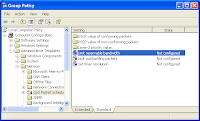
Then in the right column double click "Limit Reservable bandwidth" to get a window Properties Limit Reservable bandwidth, such as below:
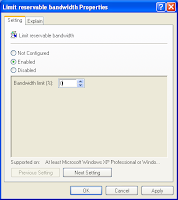
Then select enabled and the Bandwidth limit (%) content with a minimum value or zero if necessary.
Then press the OK or Apply.
Restart your PC or laptop.







0 comments:
Post a Comment