Follow the following procedure:
1. On the Start menu, click the Start button
In search box type regedit then enter
2. In regedit editor box select the directory
HKEY_LOCAL_MACHINE \ SOFTWARE \ Microsoft \ Windows NT \ CurrentVersion
Click Registered Organization, type the name of the organization in the Value data as u want, such as "blogger"
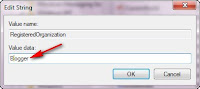
Click the Owner then will display the following display, type the new name you want in the Value data such as "geo"
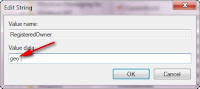
The following step in the search box type winver (winver.exe)
Then you will see the name of the new owner








0 comments:
Post a Comment