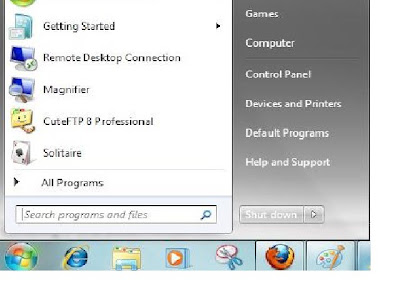
To change the action of shutdown button, Right click the Start Button, go to Properties and choose the „Power Boot Action” to do whatever you want, from the given options. It will give you a drop down list amongst following option to select from.
- Switch user
- Log off
- Lock
- Restart
- Sleep
- Hibernate
- Shutdown
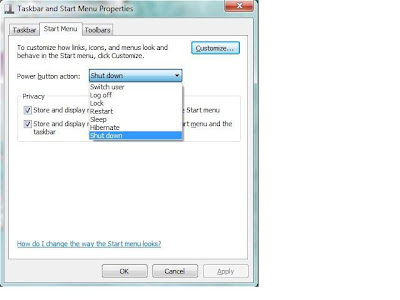
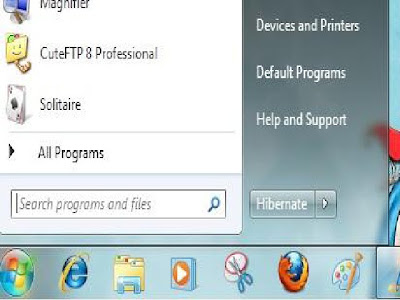
Now the button at Start Menu would change and perform the action as selected.
by vasu Jain








0 comments:
Post a Comment