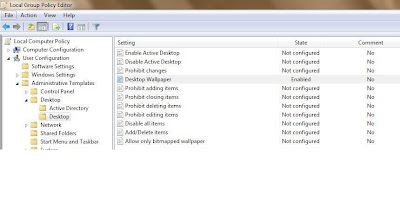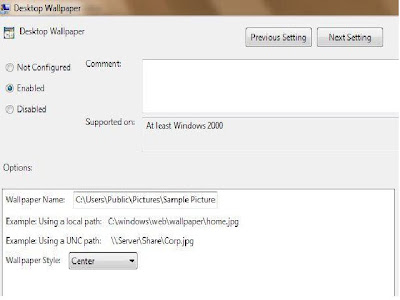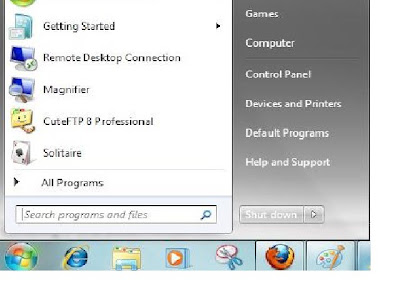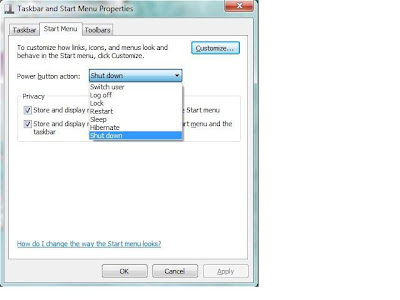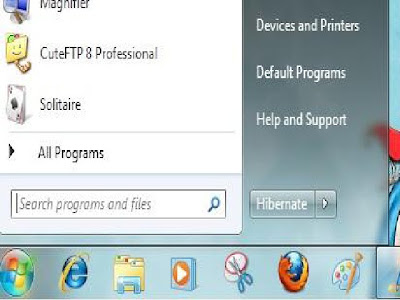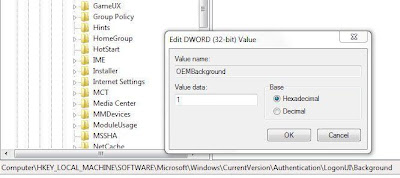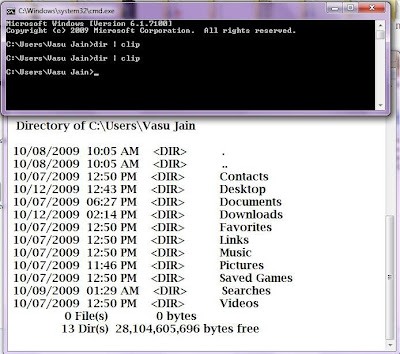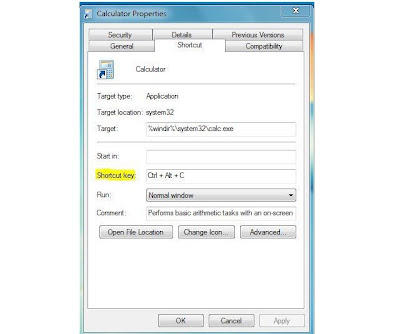Windows 7 makes it easy changing the Windows log-on screen.
1. Go to start, and click on Run, type
Regedit & press enter there.
2. Navigate to :
HKEY_LOCAL_MACHINE\Software\Microsoft\Windows\CurrentVersion\Authentication\ LogonUI\Background3. Double-click the OEMBackground DWORD key
4. Set value of the key to 1.
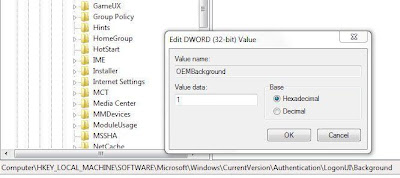
5. Select a background image for Logon Screen with size less than 256KB in size (Use of Image Resize software like VSO Resizer can help)
6. Copy that image into the C:\Windows\system32\oobe\info\backgrounds folder
7. Rename the image to backgroundDefault.jpg
8. Reboot, and now your logon Image would have changed.
by Vasu Jain